This is how you can type and insert unregistered trademark (™), registered trademark (®), or copyright (©) symbols on iPhone or iPad under IOS:
Step 1: Go to Settings -> General -> Keyboard and make sure Emoji keyboard is added. If not, add it by using Add New Keyboard...
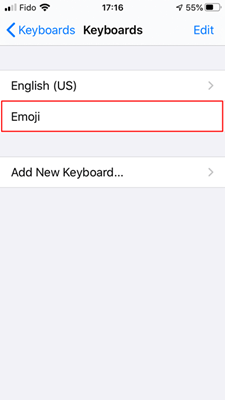
Step 2: Open the app where you need to type trademark or copyright symbols and tap the emoji button:
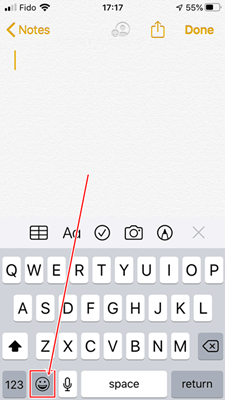
Step 3: Tap the Symbols tab:
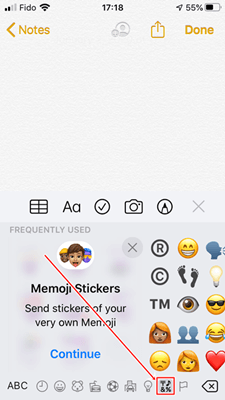
Step 4: Swipe left until you see the grey symbols screen:
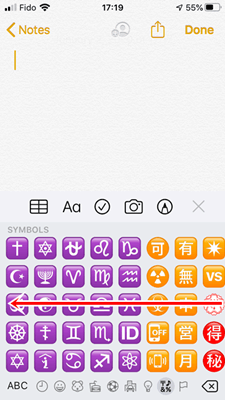
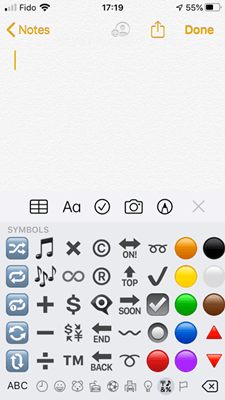
™: Tap

®: Tap
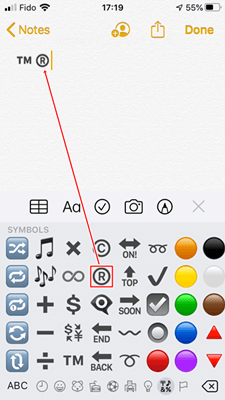
©: Tap
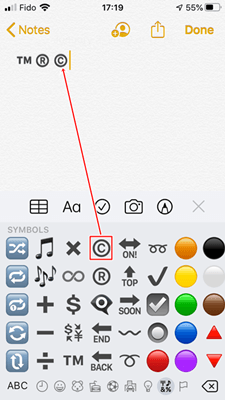
Or you can just use our universal tool to type and insert trademark and copyright symbols on any platform!

