How to Type Trademark and Copyright Symbols
To type unregistered trademark (™), registered trademark (®), or copyright (©) symbols, simply click on the blue button to copy the needed symbol to your clipboard. This works on both desktops and mobile devices.
®
©
If you are a web developer, you may also click on the green button to copy HTML code for symbol you need.
How To Type and Insert Trademark ™, Registered , and Copyright © Symbols On Windows Laptops
How To Type and Insert Trademark ™, Registered ®, and Copyright © Symbols On Mac OS
How To Type and Insert Trademark ™, Registered ®, and Copyright © Symbols On IOS (iPhone / iPad)
How To Type and Insert Trademark ™, Registered ®, and Copyright © Symbols On Android