How to Type and Insert Trademark and Copyright Symbols On Windows Desktops
This is how you can type and insert unregistered trademark (™), registered trademark (®), or copyright (©) symbols on a Windows computer with a keyboard with a numeric pad:
™: Press and hold Alt key and type 0-1-5-3 on the numeric pad:

®: Press and hold Alt key and type 0-1-7-4 on the numeric pad:

©: Press and hold Alt key and type 0-1-7-4 on the numeric pad:

Or you can just use our universal tool to type and insert trademark and copyright symbols on any platform!
How To Type and Insert Trademark ™, Registered ®, and Copyright © Symbols On Mac OS
How To Type and Insert Trademark ™, Registered ®, and Copyright © Symbols On IOS (iPhone / iPad)
How To Type and Insert Trademark ™, Registered ®, and Copyright © Symbols On Android